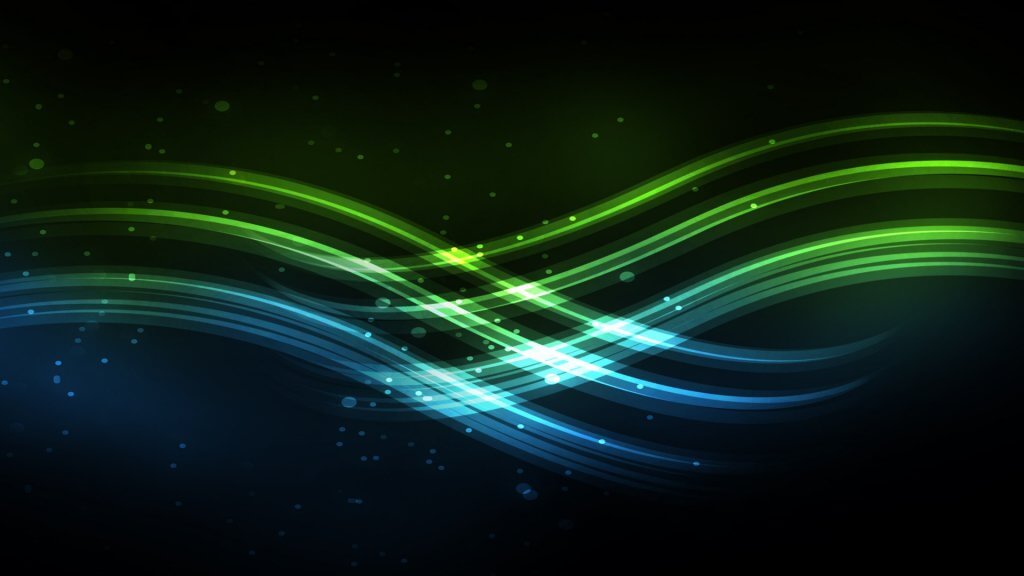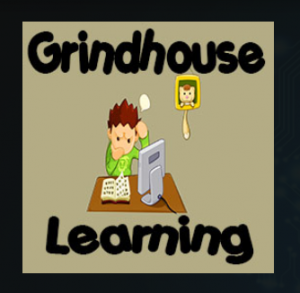You deserve only the best Kodi addons on your system.
Finding and installing them is a lot easier than you think!
Grab the top 10 best Kodi addons for September 2018 as chosen by our followers. Experience the ultimate Kodi experience in any niche or category.
Ignore those other posts with 75 best Kodi addons listed in them. Stay away from the guides that are a year old and don’t follow the Kodi community. Don’t bother with those lists online or Kodi build which comes preinstalled with 100+ addons to bloat your system down.
Listed below are what we believe are the current 10 best Kodi addons for September 2018. These picks aren’t just chosen by us. They are compiled based on what the followers of this site and on Facebook and Twitter like.
Every day on our home page we have an update about a new Kodi addon or update that’s come out and hit the scene. We keep a watch on the community and know where the quality is. A little bit of light reading and you will have a handle on Kodi’s best addons.
But that’s not all.
We’ll also show you how to install them on your box! Install these 10 best Kodi addons today for a nice reliable and lightweight Kodi setup you will enjoy
Use this guide of best Kodi addons with our KodiTips Feed and quickly install all the addons listed below which are hosted on GitHub.
How to Install These Addons
Installing addons in Kodi is the same basic process over and over again. Simply note the repository address and the repository name from the addon listing below. Then at the bottom, use the step by step instructions to install each addon.
But first..
For maximum success, you are going to want to make sure your Kodi is setup to install third-party addons, which is disabled by default.
From the main menu of Kodi, navigate to Settings > System Settings > Add-ons > Turn On Unknown Sources > Click Yes.
You can now install all of the addons below!
Best Kodi Addons: September 2018
Joker Sports
![joker sports kodi]()
Joker Sports – Joker Sports is a new addon by Maverick, who has some really quality Kodi addons. Joker Sports focuses specifically on, you guessed it, sports.
The addon contains multiple sources of live IPTV and sports related channels pulled from the internet. It also has a sports highlights area and one that contains show and event replays.
So far, Maverick has done a good job updating the addon so that it only contains working content. Per a message at the top of the addon, you may need a VPN in order to use some of the channels within the addon. Some links are geo-blocked in parts of the world (most commonly in the UK) so you will need to connect your VPN to a pro-net neutral company before trying links. Click here to sign up for a VPN today with a free 25% discount.
Joker Sports Kodi Information
- Kodi GitHub Repository = duncanh52
- Repository Address = http://mavericktv.net/mavrepo
- Kodi Repository = Maverick Repository
Chocolate Salty Balls
![chocolate salty balls kodi]()
Chocolate Salty Balls is a playlist addon from the Blamo repository. There are a lot of great all-in-one playlist addons (we’ve done a best playlist addons guide too), but CSB takes a spot in the top list for us.
CSB has movies and TV covered really well. There are important specialty playlists for documentaries, animated content, and more. The addon has a mixture of scraped and curated lists to check out. One of the reasons we really like CSB is for its constant updates to the addon. New sections worth of content are added every few days. There is a lot of work put into the addon to make it really great for everyone.
Chocolate Salty Balls Kodi Information
- Kodi GitHub Username = mrblamo420
- Repository Address = http://repo.mrblamo.xyz
- Kodi Repository = Blamo Repository
Gaia
![gaia kodi]()
The Gaia Kodi addon is a diverse multi-source project aimed at giving you the most control and configuration out of any other option. It has integrated support for premium scrapers from Real-Debrid and Easynews, as well as free scrapers from Incursion and Placenta. You can enable and disable what you want in order to give yourself the right balance of displayed content.
Last month, version 3.0 of Gaia was released and it addressed the speed issues that most users regularly complain about. It has introduced a brand new feature called Orion, which is designed at speeding up search results. Orion is perfect for Gaia and it decreases scraping time down to only a few seconds!
Check out our in depth Gaia setup guide for full instructions and tutorial on how to optimize Gaia and make it run good for you today.
Gaia Kodi Information
- Kodi GitHub Username = gaiaorigin
- Repository Address = http://repo.gaiakodi.com
- Kodi Repository = Gaia Repository 1
Deathstar
![deathstar kodi]()
Deathstar is a new Kodi addon and new addition to our best Kodi addons list. It is a collaboration project from a number of different Kodi groups including DNA, Expose, WOW, and others.
Deathstar brings over 30 individual addons together into a single spot. This means less individual addons and bloat on your system in favour of a one-stop place for all of the content you could want.
No matter what you are looking for, Deathstar probably has it. And that’s the big reason why it finds its spot on our best Kodi addons list.
Deathstar Kodi Information
- Kodi GitHub Username = N/A
- Repository Address = http://ukodi1.com/Repo
- Kodi Repository = repository.ukodi
Documented.HD
![documented.hd kodi]()
Documented.HD fills an important gap in every setup of the best Kodi addons – documentaries. Multi-source addons provide information on movies and TV, but documentaries have risen in popularity over the last few years and are one of the most popular niche requests we get.
Documented.HD is an awesome source for everything from conspiracy theories to informatin on history, bitcoin, religion, and everything else in between.
Content in the addon is automatically updated and there are hundreds of hours worth of content to check out. If you are a documentary fan, this is the best addon for that category in our opinion.
Documented.HD Kodi Information
- Kodi GitHub Username = frenchdj
- Repository Address = Manual Download From Here
- Kodi Repository = Frenchdj Repository
PROTECT YOURSELF ON THE INTERNET
Sign up for a premium Kodi VPN and access the internet unrestricted. We offer exclusive discounts for two services – IPVanish and NordVPN. Both are respected in the Kodi community & have some great features for users:
Apps for Android, iOS, Mac, Linux & more
Zero Logs
Unlimited bandwidth
Tier 1 hardware (no speed slowdown)
Access to servers hundreds of VPN servers


Placenta![placenta kodi]()
Placenta is a fork of the old Exodus addon. What started out as a joke or satire against some of the ridiculous names for Kodi addons has turned into one of the top multi-source addons today.
Blamo actually takes the effort to update scrapers inside of the addon. Scrapers are scripts that scrape specific websites on the internet for media files and content. The difference between a good fork and a bad one is that a good one proactively updates code and keeps sources working, which Placenta does.
Use Placenta as a nice compliment to Incursion and you have your multi-source needs covered.
Placenta Kodi Information
- Kodi GitHub Username = mrblamo420
- Repository Address = http://repo.mrblamo.xyz
- Kodi Repository = Blamo Repository
SkyNet
![skynet kodi]()
SkyNet returns as our pick for top playlist Kodi addon this month. A playlist Kodi addon contains specific sections worth of content that is custom curated and maintained by one or more developers.
The reason why SkyNet is so awesome is that it is a gateway to some of the biggest and longest running playlists in Kodi. Inside of SkyNet are links to Joker Sports, The Magic Dragon, Maverick TV, and Subzero. It also contains its own lists as well.
SkyNet comes with everything from movies and TV to sports, animated, stand-up comedy boxsets, and more. As well, Subzero has content geared towards Real-Debrid users, which contain premium quality content.
SkyNet Kodi Information
- Kodi GitHub Username = Maverick53
- Repository Address = http://mavericktv.net/mavrepo
- Kodi Repository = Maverick Repository
Youtube Music
![youtube music best kodi music addon]()
Youtube Music has taken over from long-time best music addon, MP3 Streams. Some of the reasons we like it better are its better reliability for finding HD streams and additional playlist optjons from Billboard, Spotify, iTunes, and more.
Youtube Music allows you to stream virtually any song in the entire world, any time you want. It pulls metadata for songs from the internet including Billboard charts, specialty playlists, and other categories. When you click on a link for a song, the addon scrapes Youtube, which already contains every song, and returns an HD link. Any song that has a music video will play the official HD source.
The addon has a clean interface packed full of playlists and recommended content. Use this addon and turn your Kodi system into a music DJ. Prepare for the next music concert or tour in your area today.
Youtube Music Kodi Information
- Kodi GitHub Username = kodinerds
- Repository Address = Manual Download From Here
- Kodi Repository = Kodinerds.net Repository
Playlist Loader
![playlist loader kodi]()
Playlist Loader is our chosen addon for accessing live IPTV channels around the world. . This is a bit ironic, since Playlist Loader is a Program Add-on that does not contain any streams or media. Instead, it is an interface that allows you to load in M3U Playlist files, which are text files containing live IPTV information.
Live TV in Kodi can be very finicky as any long-time user will tell you. The reason is because links are constantly changing on the internet, which requires Kodi developers to manually change them on their end each time. As well, the more popular a channel is, the more lag and buffer there is for everybody streaming. Rather than chasing Kodi addons which frequently go down and change, M3U playlists are updated on the fly and can be easily loaded in and swapped inside of Playlist Loader.
Some popular M3U playlists available are the new cCloud Atom and Fluxus IPTV. Check these out today and discover how nicely M3U files are to work within Kodi.
Playlist Loader Kodi Information
- Kodi GitHub Username = avigdork
- Repository Address = Manual Download Right Here
- Kodi Repository = Avigdor’s Kodi Repository
Grindhouse Learning![grindhouse learning kodi]()
Grindhouse Learning is one of our favourite new addons in the Kodi community. It provides videos and tutorials on how to educate yourself and learn a new language, both computer or lingual. On the technical side, you can learn python (and make your own Kodi addons), C++, HTML, and a ton of other useful languages. You can also take up Spanish, French, Japanese, Sign Language, and other spoken word languages.
We are in a time where a new movie/TV Kodi fork hits the scene almost daily, so it is refreshing seeing a unique addon like Grindhouse Learning hit the community. Followers of our website loved this addon when it was released.
So, take some time and educate yourself today with Grindhouse Learning and learn a new life skill you can use forever. The uniqueness of this addon puts it into our best Kodi addons list.
Grindhouse Learning Kodi Information
- Kodi GitHub Username = N/A
- Repository Address = http://bossbuilds.club/grind/
- Kodi Repository = Grindhouse Repository
And with that, we have posted our top 10 best Kodi addons. If you notice above, every single addon listed fills a very specific niche and different area of Kodi. There is.a lot of copy and paste and a lack of originality in parts of the Kodi community and we only wanted to focus on a single addon from each category.
Honorable Mention
As of late, some quality teams have come out with all-in-one playlist addons where they curate the content and organize playlists for Kodi users. We’ve highlighted SkyNet above, but want to acknowledge the following addons for the great work they’ve done:
- Deceit (OneNation)
- Aspis (Supremacy)
- Global Tec AIO (GenTec)
- WOW (uKodi1)
- Arrakis (Blamo)
- Zattoo Box
- Tubi TV
What do you think the best Kodi addon is? Did we miss any of your favourites in the list above? Comment below and let us know what your favourite addon is. We will be watching for addons to add to the list in March.
Let us know on Twitter or Facebook if we can help you out!
PROTECT YOURSELF ON THE INTERNET
Sign up for a premium Kodi VPN and access the internet unrestricted. We offer exclusive discounts for two services – IPVanish and NordVPN. Both are respected in the Kodi community & have some great features for users:
Apps for Android, iOS, Mac, Linux & more
Zero Logs
Unlimited bandwidth
Tier 1 hardware (no speed slowdown)
Access to servers hundreds of VPN servers


The post 10 Best Kodi Addons Currently: September 2018 appeared first on Kodi Tips.