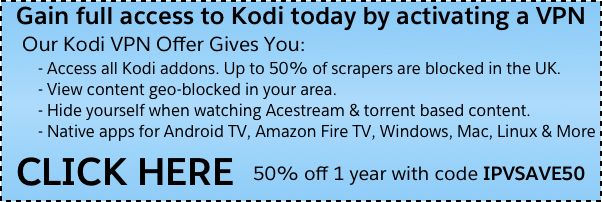The Nemesis AIO Kodi addon is an all-in-one playlist addon for Kodi. It comes from the Stream Army repo and has tons and tons of content to check out.
Nemzzy is behind Nemesis AIO and he has created a real gem. The addon contains tons of niche content for guys, girls, families, kids, and more. There is tons of unique content not found anywhere else.
Below, find out about the Nemesis AIO pin system, setup guide, sections, and addon install guide.
Nemesis AIO Latest Update
October 5th: Nemesis AIO has been updated to v1.0.02. The movies scraper within the addon has been updated and improved for those who use the addon. Enjoy!
Nemesis AIO PIN System
The Nemesis Kodi addon uses a PIN system to grant access for users. A pin gives you access into the addon for 24 hours.
For those that aren’t familiar with the Pin system, it requires you to visit Nemesis’ website on the internet to get a pin which is required to be entered before you access the addon. This process is similar to the Openload pairing task that is required before using that file host.
If you don’t want to use the pin system, you can’t use the addon. Viewing the website for a pin helps give the development team ad revenue which can be used to pay for server costs.
There is a Pin System Android APK you can download to generate a pin and you can also generate a pin right from within the addon too.
Nemesis AIO First Time Setup Guide
The first time you launch and run Nemesis AIO, you will be guided through a first time setup of the addon. The steps you will go through are:
- You will be prompted to enter in an adult password for those who wish to view adult content within the addon.
if there are more steps added, we will update this section!
Check out all of the sections and headings located in the Nemesis Kodi addon below, which will help give you an idea of what information is located in the addon.
Nemesis AIO Kodi Addon Section Guide
- His Section
- Movies & TV
- Hood/Gangster Movies
- Gangster Documentaries
- UFC Fights
- Boxing Fights
- Classic Football Matches
- Football Documentaries
- Street Racing
- Body Building
- Her Section
- Movies & TV
- Chick Flix
- Work Out Videos
- Makeup Tutorials
- Makeup Transformation
- Beauty Art Tutorials
- Shellac Nail Art
- Character Nail Art
- Disney Channel Nail Art
- Gelnagels En Nailart
- Easy Hairstyles
- Hairstyles for Black Women
- Glamour Hair and Makeup for over 50
- Cute Little Girl’s Hairstyle Tutorial
- Desparate Housewives – The Game
- Best Housework Songs
- 30Min Workouts
- Learn to Cook!
- Family Section
- Sports
- Family Films
- Cartoons
- CCTV
- Canners
- Documentaries
- Kids Section
- Kids Movies
- Kids Premier Movies
- Disney Movies
- Phonics
- Kids First Aid
- Now Thats What I Call Music Disney
- In the Night Garden
- Bing Bunny
- Peppa Pig
- Thomas the Tank Engine
- Farmes
- Fireman Sam
- Teletubbies
- Educational
- Adult Section
- Your Section – You can create Youtube playlists and add them right here into the addon
- Builds Section – Install builds right from the addon
- APK Section – Install Android APKs right from the addon!
- Settings
NOTE that the Nemesis AIO Kodi addon, like all others, hosts and stores no content. It simply pulls in content from around the world which is publicly available on the internet. We have no affiliation with Nemesis or any other Kodi addon and do not enable any of its content.
Nemesis can be found in the Stream Army Repository. If you are using the Git Browser, the username is nemesis668.
How to Install Nemesis AIO Kodi Add-on – Standard Method
- From the Kodi main menu, navigate to SYSTEM > File Manager > Add Source > None
- Type the following EXACTLY http://streamarmy.co.uk/repo and select Done
- Highlight the box underneath and enter a name for this media Source like streamarmy and then click OK
- Go back to your home screen.
- ON Kodi 17 Krypton or later: Select Add-ons > Add-on Browser
- ON Kodi 16 or earlier: Select SYSTEM > Add-Ons
- Select Install from Zip File > streamarmy > repository.streamarmy-x.x.x.zip and wait for the Add-on enabled notification
- Select Install from Repository > Stream Army repository > Video Add-ons > Nemesis AIO > Install
- Wait for Add-on enabled notification
How to Install Nemesis AIO Kodi Add-on – Git Browser Method
If you don’t already have the Git Browser Kodi addon installed, click here to read our guide and then come back here and use the instructions below.
- From your Kodi home screen.
- ON Kodi 17 Krypton or later: Select Add-ons > Add-on Browser
- ON Kodi 16 or earlier: Select SYSTEM > Add-Ons
- Select My Addons > Program Add-ons > Indigo
- Navigate to Addon Installer > Git Browser > Search By GitHub Username > **New Search**
- Enter nemesis668 into the search bar and then click OK. Select repository.streamarmy-x.x.x.zip from the list, making sure you select the highest revision of the repository.
- After the repository has installed, click Continue when you get the popup.
- Back out of the Indigo addon and navigate to SYSTEM > Add-ons > Install From Repository > Stream Army Repository > Video Addons > Nemesis AIO > Install
- Wait for the Add-on Enabled Notification
Disclaimer
We have no control over and do not host or upload any video, films, media file, or live streams. KodiTips is not responsible for the accuracy, compliance, copyright, legality, decency, or any other aspect of the content of streamed from your device. If you have any legal issues please contact the appropriate media file owners or host sites.
PROTECT YOURSELF ON THE INTERNET
Sign up for a premium Kodi VPN and access the internet unrestricted. We offer exclusive discounts for two services – IPVanish and NordVPN. Both are respected in the Kodi community & have some great features for users:
Apps for Android, iOS, Mac, Linux & more
Zero Logs
Unlimited bandwidth
Tier 1 hardware (no speed slowdown)
Access to servers hundreds of VPN servers


The post Nemesis AIO Kodi Addon Information Guide appeared first on Kodi Tips.