Real Debrid is the most popular option for Kodi users who want to access HD media with less buffer and more selections. If you want more HD links in Kodi today, then you need to read and understand our ultimate Real Debrid Kodi guide.
We always see tons of questions and comments on Twitter such as:
“Why can’t I find any HD links in (addon name)?”
or
“How come (addon name) is always buffering my streams?”
The truth is, the majority of file hosts in Genesis are provided for free and have limited bandwidth capabilities. These sites limit the download speed you are allowed to access them with and limit the quality of files that can be uploaded.
As well, the most popular Kodi addons have thousands of people trying to use the same streams at the same time.
All of these factors cause routine buffering.
Enter Real Debrid.
NOTE: If you already know what Real Debrid is about and you are just here to get an account, then click here to sign up and then come back for instructions on how to setup Real Debrid in Kodi!
What is Real Debrid?
Real Debrid is a paid service that gives you premium access to a large number of popular file hosts on the internet.
Your fee goes to maintaining and paying for those servers, so your download speeds are not limited and uploads are not capped to save space.
Debrid is a PREMIUM option that eliminates the issues that free file hosts have and makes addons buffer free and high quality.
Real Debrid Cost
The monthly cost for Real Debrid on Kodi is insanely cheap:
- 4 euros ($4.31USD) for 30 days
- 9 euros ($9.69USD) for 90 days
- 16 euros ($17.23) for 180 days
The risk to try the service is very low! It has been a favourite for Kodi users for over 5 years.
In addition, when you buy a premium package you earn fidelity points, which can be put towards free premium time for Real Debrid on Kodi.
If you are interested in trying Real Debrid, simply click here and sign up for an account!
Is there a Real Debrid Free Option?
You might be thinking “Real Debrid sounds great but I want to try it for free before I make a purchase.
Real Debrid used to run one hour per day where free accounts could enjoy the service. This used to be at non-peak hours so that premium users were not effected.
As of 2019, we cannot see this option on the website any longer. It appears that this has been dropped due to good reputation and number of users who have used the system.
Trust us, the Real Debrid account is well worth it. You can try it out for only a few dollars for a short trial and see for yourself!
Real Debrid Promo Code
There is no official Real Debrid coupon code or offer. The service is only a few dollars to try out, so the price point doesn’t need a promo code!
There are some verified Real Debrid resellers which sell premium time on the service for a fee. These resellers buy premium time for Real Debrid and may choose to pass on a discount to you.
Always read the fine print before going after a Real Debrid promo code or deal to make sure it is legit.
How to Sign Up For A Real Debrid Kodi Account
First, head to the Real Debrid website and sign up for a free account. You will have to pick a username and password and confirm your account via email. Standard stuff.
Once you have a Real Debrid account and you sign in, you will see that your account banner shows FREE.
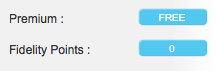
On the top banner, click on “Premium”

Scroll down and you will see your buying options. Select the package you want to try, and click “Subscribe”.
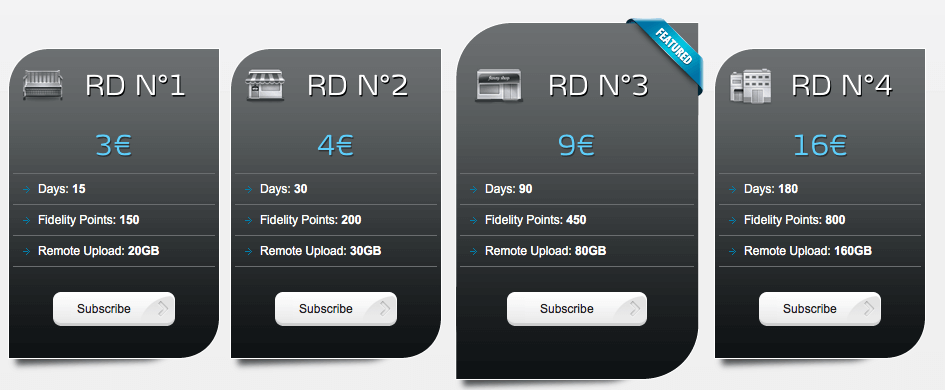
Choose your payment method and follow the instructions to pay for your premium account. After your account is processed and you show as a premium user, you can setup Real Debrid on Kodi!
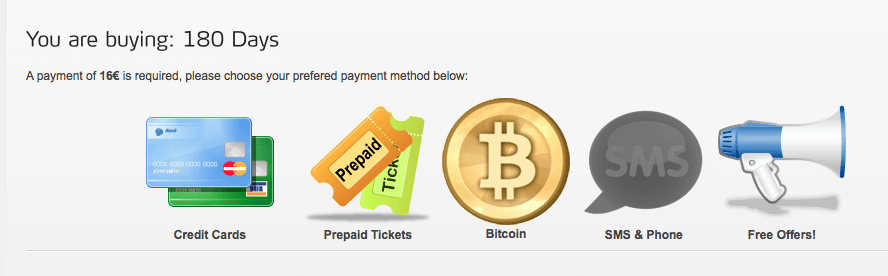
How to Setup Real Debrid in Kodi
The instructions below are for both URLResolver and ResolveURL.
- From the Kodi main menu, navigate to SYSTEM (gear icon) > SYSTEM
- Under the Add-ons tab, click on Manage Dependencies
- Click on URLResolver > Configure.
- In the URLResolver Configure window, select the Universal Resolvers tab.
- Scroll down to Real Debrid and toggle on the Enabled and Torrent Support boxes. Also, change the Priority to 90 to ensure that your real debrid links will appear first.
- Click on Authorize my Account to run the Real Debrid Device pairing process.
- When you are done, click OK to save settings and return to the main menu.
Addons that contain Real Debrid links will now automatically route them through your premium account!
Real Debrid Device Pairing
During the configuration above, you’ll be asked to perform the Real Debrid device pairing procedure.
In the addon, you’ll be asked to authorize your Real Debrid account. You’ll have to go to the Real Debrid device page and enter in a specific code.
After your account is synced, you’ll be able to access all of Real Debrid’s features.
You are now setup for Real Debrid Kodi content! You should noticed that the Real Debrid source shows up first whenever you go into a movie or TV show.
What are Real Debrid Fidelity Points?
Every time you buy premium Real Debrid time or refer users to the service, you get Real Debrid Fidelity Points.
In your “My Account” section, there is an option to convert 1000 Fidelity points into another 30 days of free premium time.
As you become a loyal and long term Real Debrid customer, this is free premium time that you don’t have to pay for!
Real Debrid Not Working
If you think that Real Debrid is not working for you, the number one thing we would suggest you try is re-authorizing in the URLResolver and ResolveURL settings.
This will ensure that your Kodi setup is synced back to your Real Debrid account on the web.
The second thing to try is to check your account and make sure that you are still a premium user. We’ve had tons of people online tell us the service is down, only to discover that their premium account has lapsed.
Real Debrid Alternative
If you are looking for a Real Debrid alternative, Premiumize is a very similar service that offers the same features:
- Premium link resolving
- Torrent and magnet support
- HD media with less buffer
Premiumize is a little more expensive, but comes with additional features such as cloud storage and an included Kodi VPN! It also gets our recommendation if you are interested.
Real Debrid is a paid service, which will turn people off. Just remember, your favourite Kodi add-ons are FREE and you should expect FREE quality.
Real Debrid on Kodi is one option for giving yourself a more flawless Kodi experience. Hopefully this review gives you a good idea of what to expect on the service!
Check out our guide for the Real Debrid Kodi addon, which allows you to test out the service!
Get in touch with us on Twitter if you have any questions.
PROTECT YOURSELF ON THE INTERNET
Sign up for a premium Kodi VPN and access the internet unrestricted. We offer exclusive discounts for two services – IPVanish and NordVPN. Both are respected in the Kodi community & have some great features for users:
Apps for Android, iOS, Mac, Linux & more
Zero Logs
Unlimited bandwidth
Tier 1 hardware (no speed slowdown)
Access to servers hundreds of VPN servers


The post The Ultimate Guide to Real Debrid appeared first on Kodi Tips.