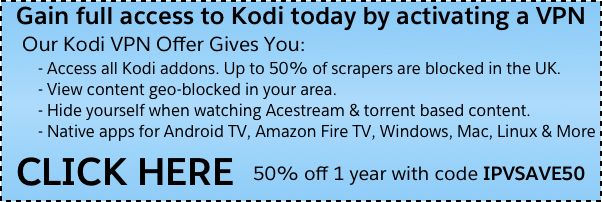The Made in Canada Kodi addon brings live Canadian IPTV channels, including English and French, Entertainment, News, and Sports, to Kodi Read on for more info.
February 10th: The Made in Canada Kodi addon install guide has been updated to be current. Check out MiC today for an excellent selection of content.
___
The Made in Canada Kodi add-on is a release from The Krazy0ne and PLAztec4Life. It has a ton of great Canadian IPTV channels and is split up between three sections: English Channels, French Channels, and Special Events.
Sometimes you need to launch the add-on link twice before it comes up, but otherwise everything looked fantastic.
In addition to all of the great live channels, Made in Canada also promotes special events, PPVs, specific sports, and other goodies. It is the original source for HD junior hockey games during the season and has a great baseball section to check out as well.
The Made in Canada Kodi addon can be found in its own repository.
NOTE: Made in Canada stores and hosts no content at all. It simply searches the public internet for information as necessary and the developers have no control over the content.
Check out the installation guide for the Made in Canada Kodi addon underneath a special Kodi promotion for our viewers.
How to Install Made in Canada Kodi Add-on – Standard Method
- From the Kodi main menu, navigate to SYSTEM > File Manager > Add Source > None
- Type the following EXACTLY http://archive.org/download/repository.mic and select Done
- Highlight the box underneath and enter a name for this media Source like MIC and then click OK
- Go back to your home screen.
- ON Kodi 17 Krypton or later: Select Add-ons > Add-on Browser
- ON Kodi 16 or earlier: Select SYSTEM > Add-Ons
- Select Install from Zip File > MIC > repository.mic-x.x.x.zip and wait for the Add-on enabled notification
- Select Install from Repository > MiC repository > Video Add-ons > Made in Canada > Install
- Wait for Add-on enabled notification
Disclaimer
We have no control over and do not host or upload any video, films, media file, or live streams. KodiTips is not responsible for the accuracy, compliance, copyright, legality, decency, or any other aspect of the content of streamed from your device. If you have any legal issues please contact the appropriate media file owners or host sites.
NOTE: This add-on requires F4MTester in order to work with some of the channels. F4MTester can be found within the repo as well. Click here to learn more about F4MTester.
Kodi F4MTester Add-on Install Guide
- From your Home Screen Select SYSTEM > Add-Ons > Install from repository > MIC repo > Video Add-Ons > F4MTester > Install
- Wait for Add-on enabled notification
Have any questions? Comments? Support? Let us know on Twitter or Facebook if we can help you out!
The post Made in Canada Kodi Live IPTV Add-on appeared first on Kodi Tips.